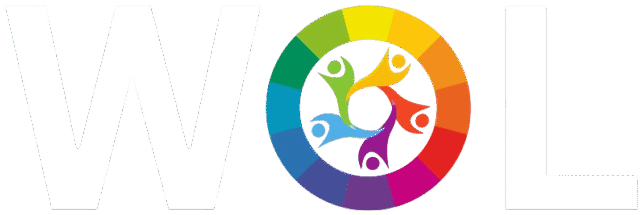How to Build Your MVP Without Coding: Step-by-Step Guide for Non-Technical Founders
 Forbes named no-code the “most disruptive trend of 2021” , and the reasons are clear. Gartner’s research shows that 70% of new business apps will run on low-code or no-code platforms. This transformation has changed how entrepreneurs build MVPs, making app creation available to everyone – whatever their technical skills.
Forbes named no-code the “most disruptive trend of 2021” , and the reasons are clear. Gartner’s research shows that 70% of new business apps will run on low-code or no-code platforms. This transformation has changed how entrepreneurs build MVPs, making app creation available to everyone – whatever their technical skills.
A Minimum Viable Product gives you a basic version of your idea that includes only core features . No-code MVP tools help you create prototypes quickly and test your concept with actual users. Your MVP needs to work well on mobile devices since phones drove over 60% of website traffic.
You won’t need to write any code to build working MVP solutions. No-code platforms break down technical walls and promote innovation by making app development open to everyone . On top of that, it boosts efficiency – 88% of knowledge workers say they work better when they use no-code MVP tools to automate their routine tasks .
This piece walks you through each step to create MVP projects without coding knowledge. You’ll learn the same techniques that thousands of successful entrepreneurs use to stay ahead in the startup world .
Key Takeaways
Non-technical founders can now build functional MVPs in days instead of months using no-code platforms, dramatically reducing both time-to-market and development costs.
• Start with core features only: Focus ruthlessly on solving one primary problem rather than building a feature-rich product that delays launch and learning.
• Choose platform-specific tools: Use Bubble for complex web apps, Adalo for mobile-first experiences, and Webflow for visually stunning landing pages.
• Launch quickly and iterate: Deploy your MVP to small user groups, collect feedback through analytics and surveys, then improve based on real behavior data.
• Leverage automation tools: Connect your MVP components using platforms like Zapier and Airtable to create seamless workflows without coding.
• Test assumptions, not perfection: Your first version should validate core business hypotheses with minimal investment before scaling up.
The no-code revolution has made entrepreneurship accessible to anyone with a great idea, eliminating technical barriers that previously required expensive development teams or coding expertise.
What is an MVP and Why Build One Without Code?
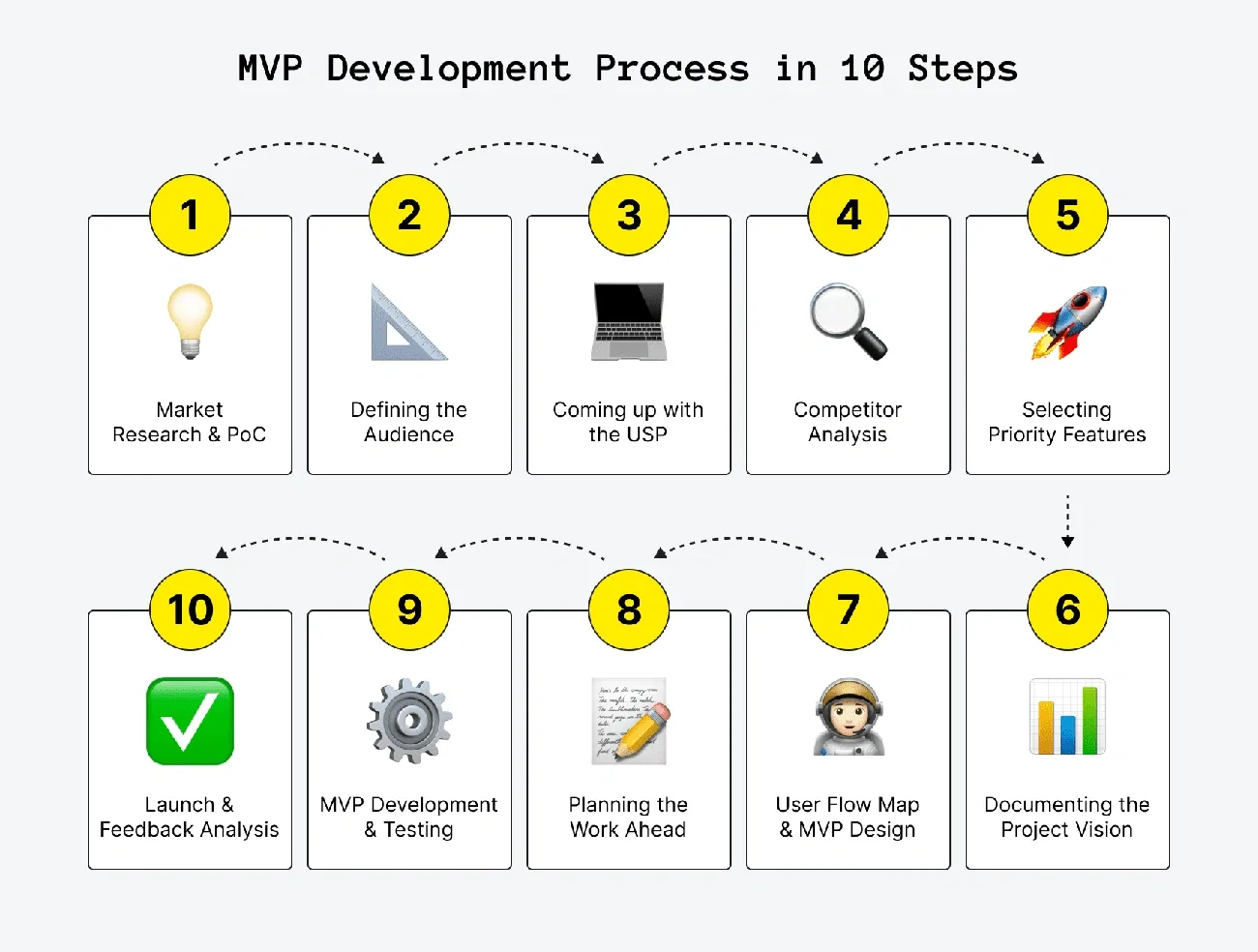
Image Source: Upsilon
MVP building stands as the first crucial step toward success in the startup world. Minimum Viable Product (MVP) represents a new product version that helps teams learn about customers with minimal effort [1]. Teams create the simplest product version with core features to test business assumptions with actual users.
Understanding the concept of MVP
An MVP focuses on creating the quickest way to learn through validation, not just a basic product. Eric Ries brought this concept forward as part of his Lean Startup methodology. He emphasizes that teams can understand customer’s interest without complete product development [2].
Teams can learn about their product’s appeal to customers before investing huge resources. An MVP works like an experiment. You create a hypothesis about customer needs and your product’s ability to meet them [1]. Real users test this hypothesis while you observe their behavior instead of asking hypothetical questions.
Teams can launch quickly and learn from user interactions with an MVP. This approach helps make informed decisions about continuing, pivoting, or dropping the product based on solid evidence, rather than spending months on unwanted features.
Why no-code is ideal for early-stage founders
No-code development has revolutionized MVP creation for entrepreneurs. These platforms serve non-technical users who lack programming skills [3]. Early-stage founders find them particularly useful.
Speed stands out as the biggest advantage. Teams deploy no-code MVPs within days compared to traditional development’s three to four months [3]. Development cycles shrink by up to 90% [4], which lets teams collect market feedback almost right away.
No-code tools prove economical too. Traditional custom app development costs range from £15,000 to £100,000+. No-code platforms start at less than £100 monthly [1]. Founders can test multiple ideas without depleting their resources.
Benefits of building a no code MVP
A no-code MVP brings many advantages:
-
Rapid development cycles: Ideas turn into products within weeks [1]. Your product reaches users while competitors still plan.
-
Lower financial risk: Concept testing needs minimal investment, which allows experimentation within budget [3].
-
Iterative improvement: User feedback shapes product modifications quickly [5].
-
Democratized creation: Domain experts can build without technical knowledge [6].
-
Focus on strategy: Business model refinement takes priority over technical details [4].
No-code platforms feature accessible interfaces with visual building blocks, drag-and-drop elements, and pre-built plugins [3]. Teams create functional prototypes without developers. Many platforms include analytics tools or connect with Google Analytics to collect user data immediately [5].
The no-code approach has produced highly successful applications. To name just one example, Bloom, a Coursera-like website built with Webflow, secured $122 million in funding. Dividend Finance, created on Bubble, raised $384 million and processed over $1 billion in sales [6].
Step-by-Step Process to Build Your MVP Without Coding
Building an MVP without code involves five steps that turn your idea into a testable product. No-code MVPs take days or weeks to deploy, unlike traditional development which requires months. This quick turnaround helps you validate your market faster.
1. Outline your MVP’s core features
Your MVP vision needs clarity first. Two questions matter most: “What problem am I solving?” and “What’s absolutely essential for users to see value?” The most critical features that solve your users’ main pain points need strict prioritization. This minimal approach prevents feature creep from delaying your launch. Your goal isn’t perfection—it’s the quickest route to validated learning.
2. Design the user interface with drag-and-drop tools
No-code platforms come with visual editors that let you design interfaces without technical knowledge. Start by sketching user flows on paper or creating wireframes for key screens. These platforms include pre-designed UI components you can adapt to your brand. Users should understand your product without explanation, so keep it simple. Some platforms let you import designs from Figma or Adobe XD and turn static mockups into interactive prototypes.
3. Set up backend logic and data storage
Airtable or Google Sheets work great as MVP databases. Your data fields need proper organization and relationships—similar to arranging books in a library. Most no-code platforms connect to databases smoothly. They store user information, product details, and other vital data. This foundation makes your application work without writing code.
4. Add workflows and automation
Your MVP comes alive through automated workflows that include:
-
Triggers (when something happens)
-
Conditions (if certain criteria are met)
-
Actions (then do something specific)
Zapier connects various services to automate tasks. It handles everything from sending signup confirmation emails to updating databases when users submit forms. These automated processes replace traditional programming and speed up development significantly.
5. Test your MVP with real users
A small group of test users should try your MVP first. They can give feedback through surveys, in-app chat support, or automated experience rating emails. Analytics tools show how users interact with your product and reveal friction points. Ground usage uncovers unexpected insights and areas to improve. No-code platforms let you make quick changes based on feedback, which creates an ongoing improvement cycle.
Popular No-Code Tools to Create MVPs
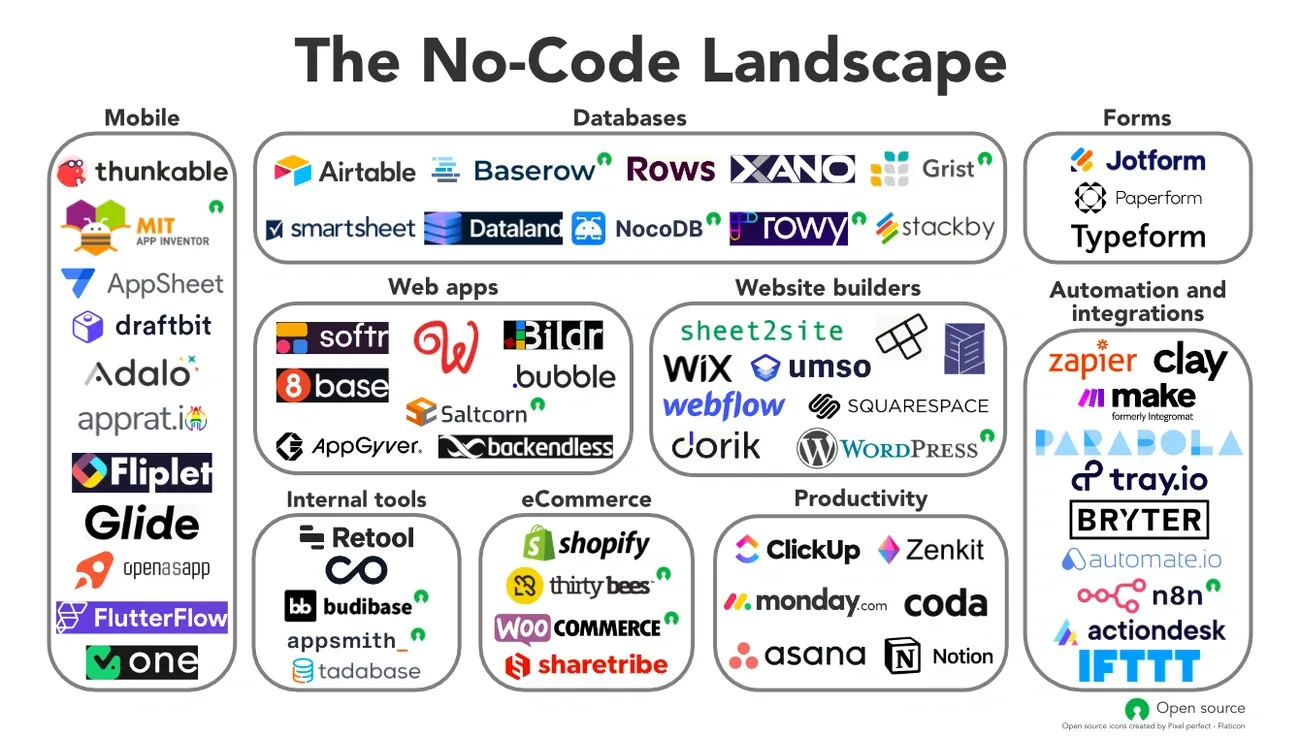
Image Source: Medium
The no-code ecosystem has specific tools to build MVPs. Each tool comes with its own strengths that match different project needs.
Adalo – for mobile-first MVPs
Adalo shines at creating native mobile applications without code. You can build iOS and Android apps through its easy-to-use drag-and-drop interface with ready-made components. We designed it specifically for mobile-first experiences. You can create working apps with live previews, built-in databases, and publish directly to app stores. Many businesses pick Adalo to launch their mobile app ideas quickly and at lower costs. This makes it perfect to test mobile-focused concepts.
Bubble – for complex web apps
Bubble is one of the innovative no-code platforms that lets you create sophisticated web applications. Its powerful visual editor and workflow builder help you develop complex features without coding knowledge. The platform supports advanced data handling, user verification, and connects with other services. Many successful startups have built expandable applications with Bubble. Take Dividend Finance—they built their entire financing platform on Bubble and handled over $1 billion in loans.
Webflow – for landing pages and websites
Webflow gives you amazing design control to create beautiful websites and landing pages. Its visual interface lets you customize every pixel while keeping designs that work on all devices. Webflow mixes design freedom with CMS features. This makes it ideal for content-heavy MVPs that need to look impressive.
Airtable – for database management
Airtable combines spreadsheet simplicity with database power to give you a flexible base for data management. You can view your information in different ways—Kanban, Gallery, or Calendar. MVP builders use Airtable as both a database and team tool that speeds up prototyping and testing.
Zapier – for automation
Zapier links your apps to create automatic workflows without code. Simple “triggers” and “actions” tell it what to do when specific events happen. You might want a text message sent when an email arrives. This tool works with thousands of apps. It removes manual work and creates smooth experiences for your MVP users.
FlutterFlow – for scalable mobile apps
FlutterFlow takes a low-code approach to build apps that work on multiple platforms with its drag-and-drop interface. You can deploy to iOS and Android from one codebase, which cuts development time to 1-2 months. The platform works with Firebase for backend services and shows real-time previews. This makes it perfect to create MVPs that can grow into full applications.
Testing, Feedback, and Iteration
Building a no-code MVP is just the beginning. The real value comes from systematic testing and refinement.
Launch to a small group of users
Beta testing means releasing your MVP to a carefully picked group of early adopters before the full launch. A controlled environment helps spot problems that might stay hidden otherwise. Your first users could be internal testers, friends, or members from communities like Product Hunt or Indie Hackers [2]. This gentle approach minimizes risk and opens doors to genuine feedback from your target audience [13].
Collect feedback through forms and analytics
Quality user feedback powers successful MVP development [14]. You should use multiple ways to gather insights:
-
In-app surveys: Keep them short (3-5 questions) with both ratings and open-ended responses [14]
-
Analytics tools: Monitor key metrics like activation, retention, and user patterns [2]
-
User interviews: Let testers share their thoughts as they work through main features [14]
Place feedback forms where users interact most, especially after they complete important tasks [14].
Iterate based on user behavior and insights
Group feedback by type (usability, features, bugs) to see common patterns [4]. Use frameworks like MoSCoW (Must-have, Should-have, Could-have, Won’t-have) to learn which changes matter most [4]. The core team should meet weekly to compare recent feedback with MVP goals [14]. Each development cycle needs new features and business ideas – we have a long way to go, but we can build on this progress [13].
Conclusion
Non-technical founders can now build an MVP without coding skills, and it’s becoming a game-changer. No-code platforms cut development time from months to mere weeks or days. These tools cost nowhere near traditional development methods and make entrepreneurship available to more people. You can focus on proving your business idea right instead of dealing with technical complexities.
A clear process takes you from defining core features to designing interfaces. You’ll set up data storage, create workflows, and test with real users. This approach will give you exactly what your market needs—nothing more, nothing less.
Different platforms serve unique purposes in MVP development. Bubble works best for complex web applications, while Adalo creates mobile-first experiences. Webflow builds visually stunning websites. Airtable handles your data needs, and Zapier connects everything through powerful automations.
Your first version doesn’t need perfection. Launch fast, collect real feedback, and make changes based on user behavior rather than assumptions. This improvement cycle shows what no-code development can really do.
The no-code revolution lets anyone with a great idea build functional products without technical barriers. Your MVP starts with picking the right tools and following this process. Soon you’ll join many successful entrepreneurs who launched businesses without writing code.
References
[1] – https://thisisglance.com/learning-center/should-i-use-no-code-tools-to-build-my-mvp
[2] – https://www.teamcamp.app/blogs/how-to-build-mvp
[3] – https://www.upsilonit.com/blog/is-no-code-mvp-development-worth-it
[4] – https://www.regur.net/blog/how-to-gather-customer-feedback-on-your-mvp-effectively/
[5] – https://evnedev.com/blog/development/no-code-mvp/
[6] – https://www.mindtheproduct.com/a-no-code-approach-to-building-mvps/
[7] – https://upstackstudio.com/blog/no-code-mvp/
[8] – https://lesscode.io/bubble-vs-webflow-vs-adalo-which-no-code-platform-wins-in-2025/
[9] – https://www.gautamitservices.com/blogs/low-codeno-code-platforms-for-rapid-mvps-a-comprehensive-guide
[10] – https://www.indiehackers.com/post/adalo-vs-bubble-vs-webflow-memberstack-for-an-mvp-8881642fbf
[11] – https://www.bighou.se/post/how-to-build-scalable-mvps-with-no-code-tools-like-bubble
[12] – https://designli.co/blog/designli-mvp-engine-vs-no-code-mvps-what-founders-should-know
[13] – https://spdload.com/blog/how-to-launch-an-mvp/
[14] – https://www.f22labs.com/blogs/how-to-collect-user-feedback-for-mvp-7-effective-methods-2025-guide/